Add Markers
Introduction
Markers are used to mark a specific place or a specific element in the editor. We can add marker to the editor using above icon.
Once it is added, a sidebar will open on the right side where we can change the settings of the marker.
As we can see in the image below, we have different types of marker from which we can choose one and we can change it’s color also.
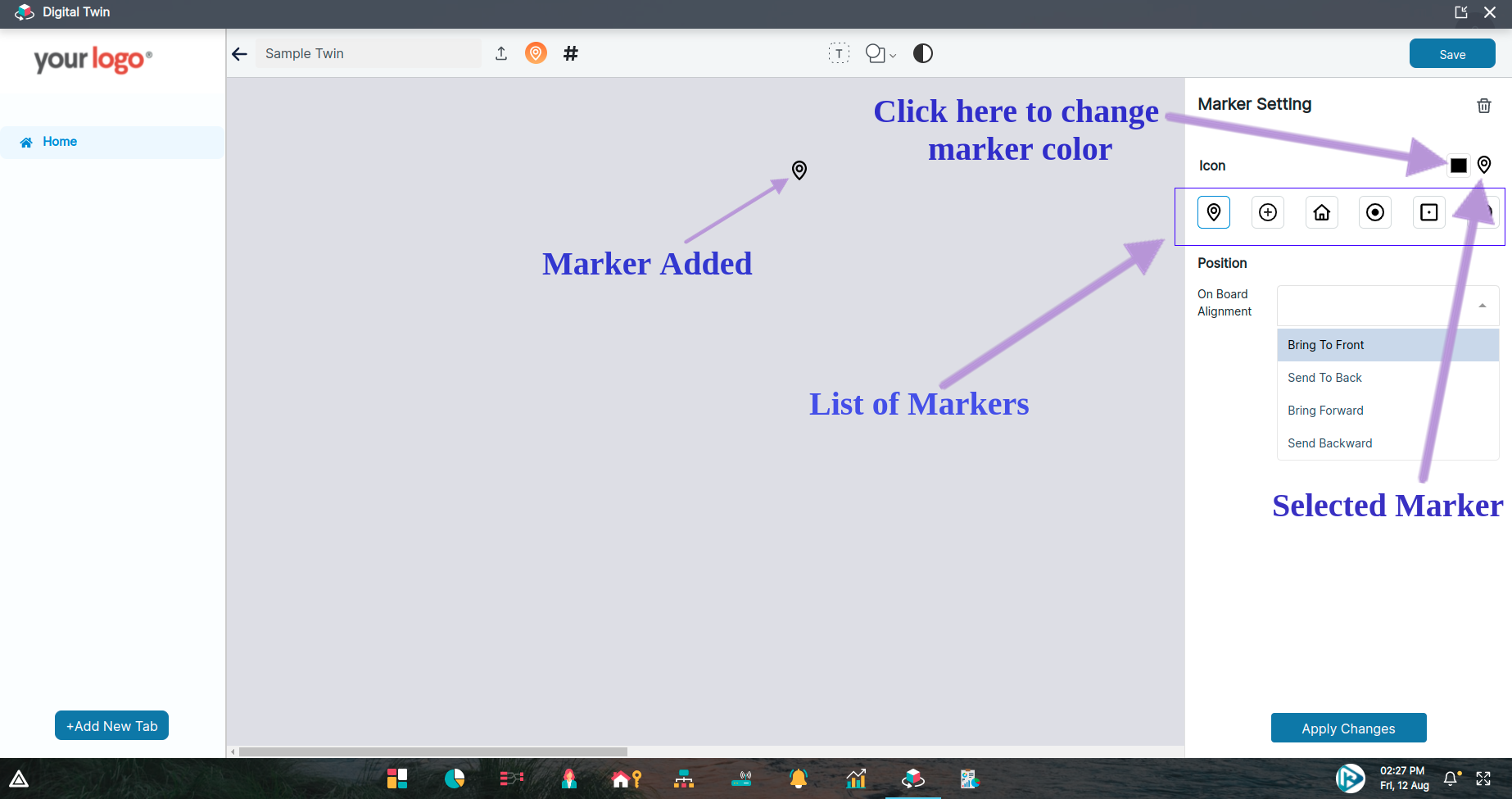
Here also we can perform operations like delete, drag, resize, rotate and can use On Board Alignment options in the same way as we do in images.
Once our changes are done, we can save it via Apply Changes button on the bottom of the sidebar.